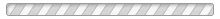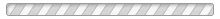
How to select a station?
The input field for selecting a station is an auto-suggest input field. You can select
stations by first selecting a network in the "Select network" pull-down and then
typing some or all of a station id or station name in the "Enter station(s)" box.
Once a search string is entered, a list of the first 10 matches will be provided.
If the first character entered is a digit, it will look for station ids that match,
otherwise it will look for station names that match. Click on a station to add
it to the list of selected stations.
The wildcard characters '*' (match any zero or more characters) and '?' (match against any one character)
can be used.
As you type more characters, the list of suggestions will change to match the current
search pattern.
You can limit the stations suggested to a particular state by adding ":" followed
by the 2-character state code of the state to the end of the search string.
If you already know the station ids of the stations to add, just type the id in the "Enter station(s)"
input field and click on the "Add" button (or press "Enter" twice). You don't have to wait for the
suggestions to appear and to click on the suggestion. (Note: if the selected network is
COOP, then you must enter the station id followed by ":" and followed by the 2-character state code
of the station, because COOP station ids are not unique).
Tooltips
Hover over a chart series and a tooltip will popup that shows the series name, the date, and the value of the nearest point.Zoom
Zoom into a specific area of the chart by clicking and dragging anywhere on the chart to draw a rectangle around the area to zoom into. Reset the zoom by double-clicking anywhere on the chart.Toggling Series On or Off
You can toggle the visibility of a series by clicking on the series name in the legend. If a series has been set to invisible, the name of the series will appear in the legend with strikethrough text.When series are toggled on or off the chart will re-scale the Y-Axis as necessary.
Saving a Chart as an Image
Click the "Export Chart as Image" button to convert the chart to an image and to display that image in a separate window. To save the image to a file, right-click anywhere on the chart in that window and click on the 'Save image as...' option.